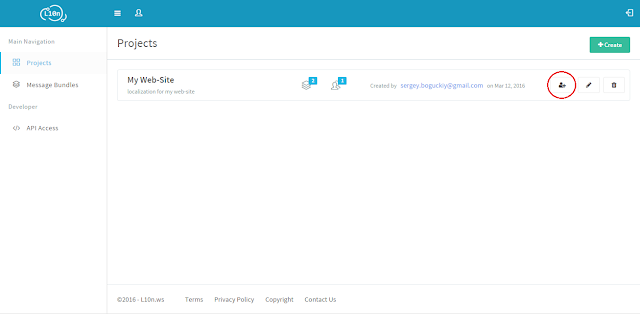Video shows quick start guide how to integrate with L10n.ws
Friday, October 14, 2016
Spring PetClinic Application localization by L10n.ws
Video shows quick start guide how to integrate with L10n.ws
Wednesday, October 5, 2016
L10n 2.0.0 is out today
Greeting, everyone!
L10n 2.0.0, an update fixing over 100 issues, is available now.
Among the other improvements, build includes self-host version of the Portal and API !
So just download Portal 2.0.0 and try it!
Happy upgrading!
Monday, March 14, 2016
How to use HTTP API
In this post we'll see how to use HTTP API of Localization Web Service.
Presume you have created project, message bundle and some version if no can follow and checkout this post about terms and meanings.
In our case have such structure
PROJECT
- "My Web-Site"
- "User Portal"
- 0.0.2
Navigate to API Access page. Select message bundle (1) and version (2) , can see all parameters for using HTTP API
Let's try API!
For more information check documentation

Use http method GET
1) To authorize need to set "Access-Token" header
2) Add url parameters: b - bundle key, v - version
All of them you can find in API Access page as described above.
Response looks like this

In response we see 2 my messages for language "en" and country "US".
It works!
Sunday, March 13, 2016
Access managment in L10n.ws portal
Account administator can give access another account to operate project.
To do this open projects page and click on add user button
Access managment page
On this page display all accounts that have access to selected project.
Add new account:
1) Write an email of account
2) Select permission
3) Click 'add' button

After that invited account can see your project in his all projects page.
Saturday, March 12, 2016
Commonly used terms in L10n.ws
When you sign up portal creates an account. An account typically represents a company or individual user. This account houses various projects and message bundles, account can be invited to administrate or read-only access any projects from another account. Additional information and change password you can find in profile page.
PROJECT
MESSAGE BUNDLE
A message bundle is a space of storing languages and localized messages. Bundle can represent a module or part of your project. In example below site has two modules admin and user portal, so translations in different bundles.
VERSION
MESSAGE
A message is a combination key and value, unique key used to identify message in your product and value is a localized string.
Wednesday, March 9, 2016
Introduction to L10n.ws
Simplify your localization process and support with L10n.ws
It is a web service for manage and store localization messages in on central place.
How it can be useful:
- API can be used in multiple platform development.
- Multiple user access to project translations. Easily coordinate with everyone involved in localization process.
- Real-time content modification. Translation can be delivered to project in run-time.
Localize any application
You can manage multiple projects with any versions and localization bundles.
Checkout the service https://l10n.ws
Subscribe to:
Posts (Atom)