Account administator can give access another account to operate project.
To do this open projects page and click on add user button
Access managment page
On this page display all accounts that have access to selected project.
Add new account:
1) Write an email of account
2) Select permission
3) Click 'add' button

After that invited account can see your project in his all projects page.
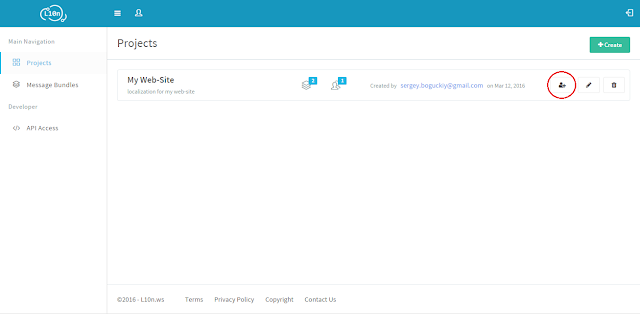
No comments:
Post a Comment